Did you get a red screen error with the description lookup failed in @fields somefile.dart? Here’s how to solve it.
This error happens if you have recently added any properties to a widget and try to render the widget with a hot reload.
It is probably because Flutter’s Hot Reload did not refresh the code properly. Just do a full restart by pressing Ctrl + Shift + F5 or by clicking on the restart button in VScode. The issue should be gone now!
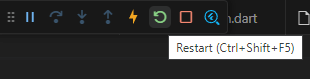
Latest posts by Ranjith kumar (see all)
- Ultimate Guide: Build A Mobile E-commerce App With React Native And Medusa.js - February 15, 2025
- Flutter lookup failed in @fields error (solved) - July 14, 2023
- Free open source alternative to Notion along with AI - July 13, 2023
