I use VSCode as the preferred IDE always. I usually use the keyboard shortcut Option + Shift + F to format the code.
I recently installed VSCode on a new Mac and this shortcut to format code in VSCode was not formatting the code but instead entering a weird character ̰
I tried many things to fix this issue by tweaking the shortcut preferences but nothing worked. Finally I found the solution to this issue!
The issue was that I had set English – India as the input language while setting up Mac. Apparently English – India [ABC – India] doesn’t capture Option + Shift + F command so it wasn’t formatting the document.
So I had to change the language to English – US and then the keboard shortcut to format document in VSCode started working.
System Preferences -> Keyboard -> Input Sources (tab) -> Change to English – US
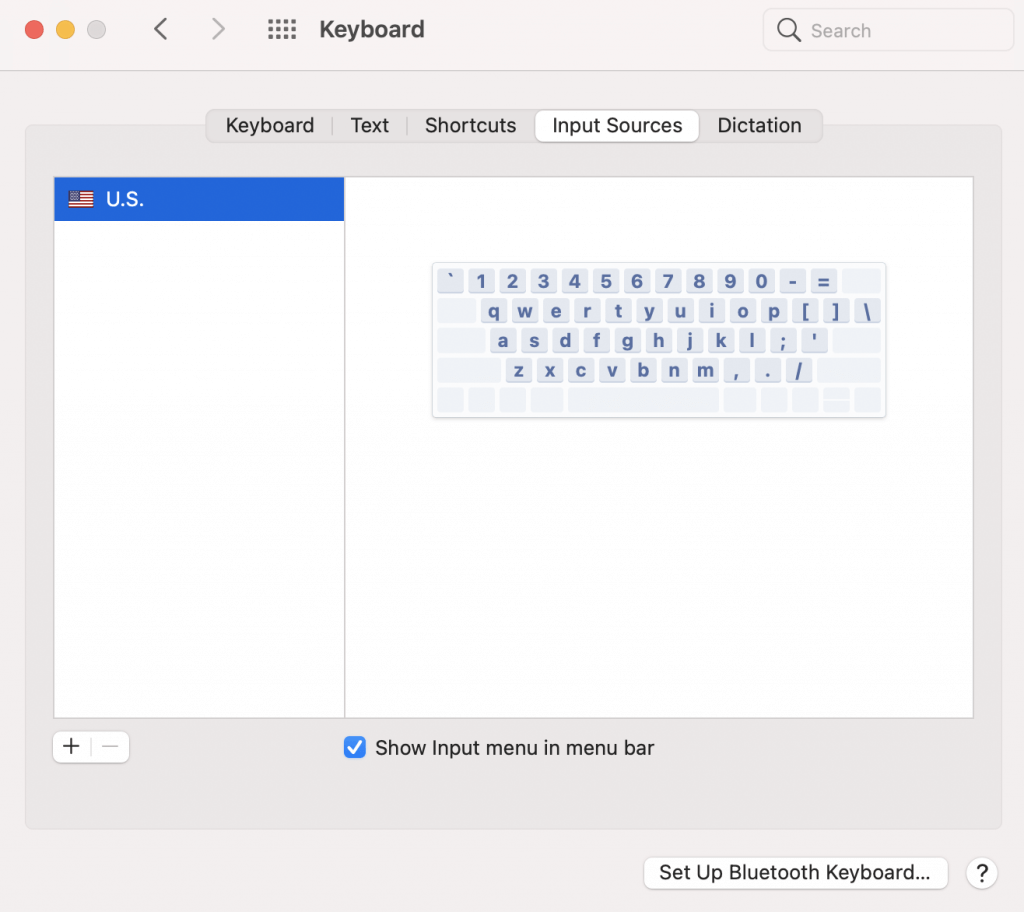
If it still doesn’t work even after changing the language to English – US then remove English – India from the list completely in Input sources of keyboard preferences.
Cheers!
- Ultimate Guide: Build A Mobile E-commerce App With React Native And Medusa.js - February 15, 2025
- Flutter lookup failed in @fields error (solved) - July 14, 2023
- Free open source alternative to Notion along with AI - July 13, 2023

great it helped me
thankss!!, worked so well
Glad it helped!