WordPress is an amazing CMS. This website is also hosted on WordPress. But sometimes it can cause some issues. This broken UI in the posts table of the admin dashboard is one of those that I faced. Read up on how to fix it.
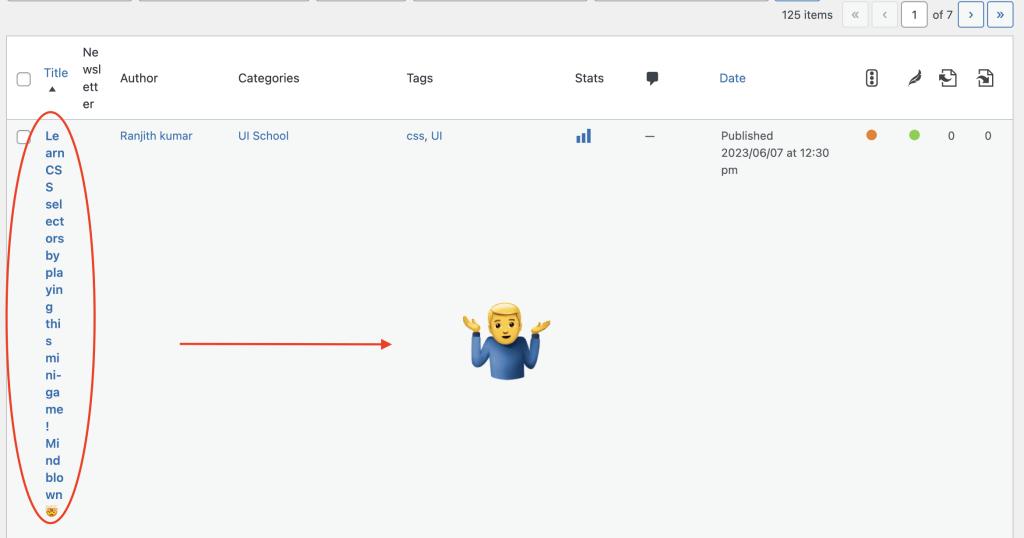
Solving this issue is actually quite easy. This broken UI issue happens if the posts table in the admin dashboard has too many columns.
To solve this issue, follow these steps: select Screen Options from the top of the posts page in the admin dashboard. Uncheck a few columns that you don’t use and click apply.
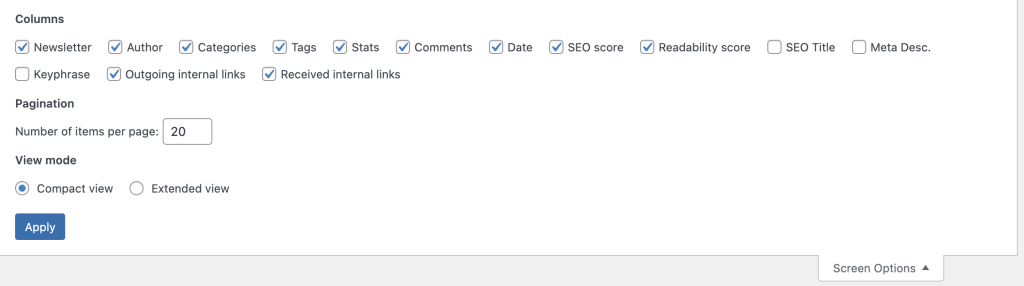
There you go 🎉 The issue should be solved now and the table UI should look clean!
Latest posts by Ranjith kumar (see all)
- Ultimate Guide: Build A Mobile E-commerce App With React Native And Medusa.js - February 15, 2025
- Flutter lookup failed in @fields error (solved) - July 14, 2023
- Free open source alternative to Notion along with AI - July 13, 2023
