Excel is a powerful and most popular tool for data analysis! HTTP requests in VBA gives additional capabilities to Excel. XmlHttpRequest object is used to make HTTP requests in VBA. HTTP requests can be used to interact with a web service, API or even websites. Let’s understand how it works.
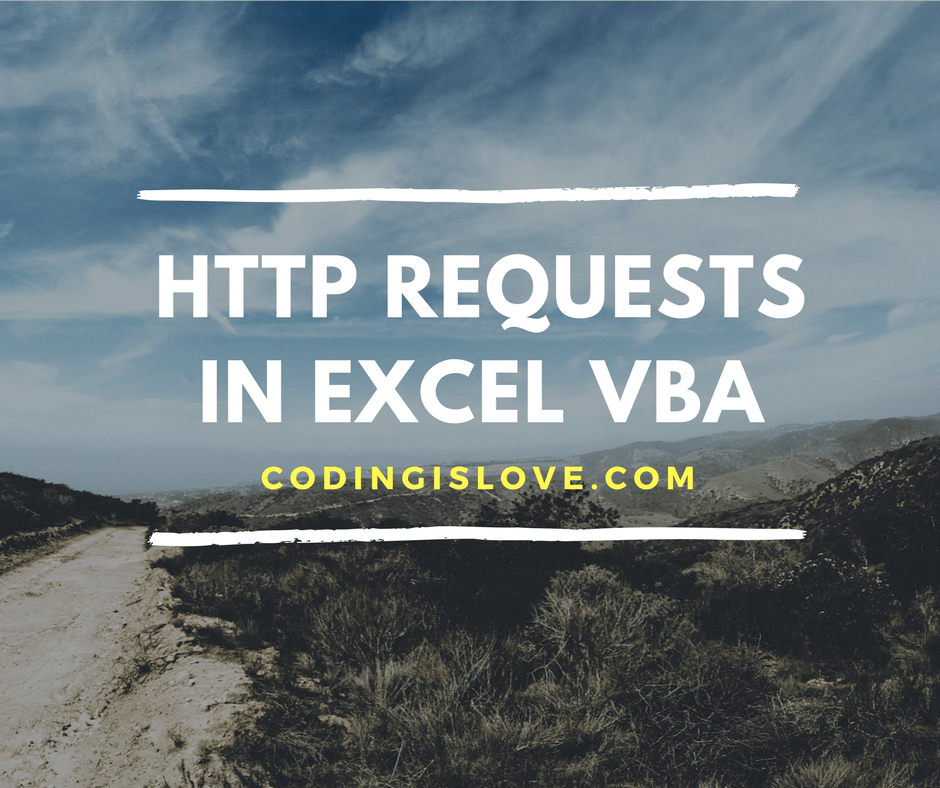
Open an excel file and open VBA editor (Alt + f11) > new module and start writing code in a sub
Public sub XmlHttpTutorial End Sub
Define XMLHttpRequest
Define http client using following code
Dim xmlhttp as object
Set xmlhttp = CreateObject("MSXML2.serverXMLHTTP")
If you need VBA’s Intellisense autocomplete then do it this way :
First, Add a reference to MSXML (Tools > references)
Select appropriate version based on your PC :
1. Microsoft XML, v 3.0.
2. Microsoft XML, v 4.0 (if you have installed MSXML 4.0 separately).
3. Microsoft XML, v 5.0 (if you have installed Office 2003 – 2007 which provides MSXML 5.0 for Microsoft Office Applications).
4. Microsoft XML, v 6.0 for latest versions of MS Office.
Then define http client
Dim xmlhttp As New MSXML2.XMLHTTP 'Dim xmlhttp As New MSXML2.XMLHTTP60 for Microsoft XML, v 6.0
VBA Intellisense will show you the right one when you start typing.
Make requests
Requests can be made using open and send methods. Open method syntax is as follows :
xmlhttp.Open Method, URL, async(true or false)
I’m using requestBin to test requests. Create a bin there and send requests to that URL to test requests.
A simple GET request would be :
Dim xmlhttp As New MSXML2.XMLHTTP60, myurl As String myurl = "http://requestb.in/15oxrjh1" //replace with your URL xmlhttp.Open "GET", myurl, False xmlhttp.Send MsgBox(xmlhttp.responseText)
Run this code, a message box is displayed with the response of the request.
Request headers
Request headers can be set using setRequestHeader method. Examples :
xmlhttp.setRequestHeader "Content-Type", "text/json" xmlhttp.setRequestHeader "Content-Type", "application/x-www-form-urlencoded" xmlhttp.setRequestHeader "User-Agent", "Mozilla/5.0 (iPad; U; CPU OS 3_2_1 like Mac OS X; en-us) AppleWebKit/531.21.10 (KHTML, like Gecko) Mobile/7B405" xmlhttp.setRequestHeader "Authorization", AuthCredentials
Simple POST request to send formdata
POST requests are used to send some data, data can be sent in Send method. A simple POST request to send form data :
Public Sub httpclient() Dim xmlhttp As New MSXML2.XMLHTTP, myurl As String myurl = "http://requestb.in/15oxrjh1" xmlhttp.Open "POST", myurl, False xmlhttp.setRequestHeader "Content-Type", "application/x-www-form-urlencoded" xmlhttp.Send "name=codingislove&[email protected]" MsgBox (xmlhttp.responseText) End Sub
Basic Authentication in VBA
When we need to access web services with basic authentication, A username and password have to be sent with the Authorization header. Username and password should also be base64 encoded. Example :
user = "someusername" password = "somepassword" xmlhttp.setRequestHeader "Authorization", "Basic " + Base64Encode(user + ":" + password)
Here’s a paste of utility function that helps to encode string to Base64
Practical use cases
Practical use cases of http requests in VBA are unlimited. Some of them are pulling data from Yahoo finance API, weather API, pulling orders from Ecommerce store admin panel, uploading products, retrieving web form data to excel etc.
Read : Parse HTML in Excel VBA – Learn by parsing hacker news home page where I retrieve a web page using HTTP GET request and parse its HTML to get data from a web page.
Read How to build a simple weather app in Excel VBA where I make a HTTP Get request to weather API
Read JSON Api in Excel VBA where I call JSON Apis using HTTP GET and POST requests.
If you have and questions or feedback, comment below.
- Ultimate Guide: Build A Mobile E-commerce App With React Native And Medusa.js - February 15, 2025
- Flutter lookup failed in @fields error (solved) - July 14, 2023
- Free open source alternative to Notion along with AI - July 13, 2023

what is the syntax to open Techopedia resfull service in Excel VBA?
They provided they following info using curl
curl -H ‘Authorization: apikey foo:19765acd5546655c1a2888’
‘http://api.technopedia.com/api/v1/manufacturer/?format=json’
Hi George, That curl information explains the following : Send a header with name ‘Authorization’ and value ‘apikey ‘ + yourapikey
If you API key is ‘abc123’, then you can do it this way in VBA :
xmlhttp.setRequestHeader "Authorization", "apikey " + "abc123"Hope that helps.
Hi Can you please provide information for Authorization Oauth 1.0
type.
I have
consumer_key: CONSUMER_KEY
, consumer_secret: CONSUMER_SECRET
, token: token_no
, token_secret: secret_key
in get method
Hi Ketan, You have to send the access token along with the request in a header. Here’s an example – https://codingislove.com/make-oauth-requests/
Hi Ketan,
do you find anything related to your query? I am also looking for vba code using OAuth1.0 and downloading data.
Hi,
I can get the data from the API but I am having trouble pasting the data into Excel. My code sample is below.
When I check the responseText with msgBox, I see all the data. But when I try pasting it into Excel, it only pastes the headers for some reason.
I also tried putting the data into a variable first and then paste into Excel, but it’s the same result.
Dim iXMLHTTP As Object
Set iXMLHTTP = CreateObject(“MSXML2.ServerXMLHTTP”)
Dim sURL As String
iXMLHTTP.Open "GET", sURL, False
iXMLHTTP.setRequestHeader "Content-Type", "text/xml"
iXMLHTTP.send
Range(“A1”) = iXMLHTTP.responseText
Thanks
can you tell your API URL used to extract data?
https://marketdata.websol.barchart.com/getHistory.csv?key=%5BAPI KEY]&symbol=MS&type=daily&startDate=20030101000000
[API KEY] being the actual key
It might be because of the formatting or special characters in the response. Can’t tell without accessing the API with a key. Check the response text for special characters and line breaks.
You are using their CSV API now. You can also try using their XML and JSON API.
It doesn’t seem to support xml.
But here is a sample of the output. It only pastes the first line.
http://pastebin.com/Nhwkgygt
Moving the discussion to Forum. It is easy to post code and communicate there. You can find the discussion here – https://forum.codingislove.com/topic/3/unable-to-paste-api-data-to-excel
hi scott, can u send me the complete code for oauth1.0 in excel?
hello,
this is the curl i use for my api. how do i write it in vba?
curl –data “apikey=d8a40f77-69b5-4ef7-b554-d8f86382101c&cursor=MQ==&limit=1” -v http://localhost:1234/call.php?apicall=registration.data&apiDataType=xml
thanks in advance
Hi Mustapha,
It’s a post request with some data. Here’s some sample code – https://bin.codingislove.com/iyejomocoq.vbs
Thank you very much
Hello,
How can I send a post to a specific web page and also open and display this web page at the same time ?
Thanks
Hello bruno,
You can make a POST request and get its response but you cannot actaully simulate a real browser post request. If you are looking for browser automation then have a look at this – https://codingislove.com/browser-automation-in-excel-selenium/
Although POST request cannot be made directly.
Hello, my request in VBA needs login but I don’t manage to write the right code, this is the request (Chrome) :
General
Request URL:https://www.crt.asso.fr/NEA/Account/…nUrl=%2FNEA%2F
Request MethodOST
Status Code:302 Found
Response Headers
Cache-Control:max-age=0, no-cache, no-store, must-revalidate
Connection:Keep-Alive
Content-Length:122
Content-Type:text/html; charset=utf-8
Date:Fri, 10 Mar 2017 12:42:01 GMT
Expires:Wed, 11 Jan 1984 05:00:00 GMT
Keep-Alive:timeout=5, max=99
Location:/NEA/
Pragma:no-cache
Server:Microsoft-IIS/7.5
Set-Cookie:.ASPXAUTH=0B9A76034C6659905F9D6B4F1881D6DA51889592443; path=/
X-AspNet-Version:4.0.30319
X-AspNetMvc-Version:4.0
X-Content-Type-Options:nosniff
X-Frame-Options:sameorigin
X-Powered-By:ASP.NET
Remote Address:81.255.195.114:443
Request Headers
Accept:text/html,application/xhtml+xml,application/xml;q=0.9,image/webp,/;q=0.8
Accept-Encoding:gzip, deflate, br
Accept-Language:fr-FR,fr;q=0.8
Cache-Control:max-age=0
Connection:keep-alive
Content-Length:205
Content-Type:application/x-www-form-urlencoded
Cookie:ASP.NET_SessionId=k1ixtazl1a1gu; __RequestVerificationToken_L05FQQ2=6qV_EElO1LcuuIxun2_cnZb54TZJe-pbVjG0VnLkmjdE88hNWXL-k3c4PY89uP7STiP8j7USwPN57wIzqjQggRSJINz9SqXDh7FQwwW2GLSgXAg2; __utma=191880309.452072024.1488573681.1489145502.1489148060.3; __utmb=191880309.9.10.1489148060; __utmc=191880309; __utmz=191880309.1488573681.1.1.utmcsr=(direct)|utmccn=(direct)|utmcmd=(none); fe_typo_user=758ccd26892baf680fd9fb0560abb767
Host:www.crt.asso.fr
Origin:https://www.crt.asso.fr
Referer:https://www.crt.asso.fr/NEA/Account/…nUrl=%2fNEA%2f
Upgrade-Insecure-Requests:1
User-Agent:Mozilla/5.0 (Windows NT 6.1; Win64; x64) AppleWebKit/537.36 (KHTML, like Gecko) Chrome/56.0.2924.87 Safari/537.36
Query String Parameters
returnUrl:/NEA/
Form Data
__RequestVerificationToken:iFUBQb5dMsakBQAgHdELh0VOb
codeAffilie:XXXXXX
key:X
password:XXXX
Hi, share your existing VBA code.
Public Sub httplogin()
Dim result As String
Dim XMLHTTP As New MSXML2.XMLHTTP60, myurl As String
myurl = “https://www.crt.asso.fr/NEA/Account/Login?returnUrl=%2FNEA%2F”
XMLHTTP.Open “POST”, myurl, False
XMLHTTP.setRequestHeader “Content-Type”, “application/x-www-form-urlencoded”
XMLHTTP.Send “codeAffilie=XXXXXX&key=X&password=XXXX”
MsgBox (XMLHTTP.responseText)
End Sub
Many thanks
did you ever solve this?
I think it may be related to https, I’m having trouble posting to a login form in https too.
Hey Mathieu, I forgot to reply to this comment! You are doing everything right except that there’s another form parameter that needs to be sent which is
__RequestVerificationTokenThis token is generated on the client side using some encryption. But I’m not sure whats the logic for generating this token. You can try to automate the login using Selenium or Internet explorer instead – https://codingislove.com/browser-automation-in-excel-selenium/
Hello – I am trying to download .zip files containing one single .csv file. Is there a simple way to do this? Below is the url with the .zip files…
Thanks!
Lito
http://mis.ercot.com/misapp/GetReports.do?reportTypeId=12301&reportTitle=Settlement%20Point%20Prices%20at%20Resource%20Nodes,%20Hubs%20and%20Load%20Zones&showHTMLView=&mimicKey
Hi Lito, There’s a script here – Automatic download of browser content using Excel links and VBA. You can change it a bit to make it work for zip files. The idea is to use
URLDownloadToFilemethod.Hey am trying to achieve the following use case i got a authorization URL, actual URL , user name password and have to use 64 encode on the actual URL to get a valid cookie to extract the data i need. I am trying to use the winhttp class in VBA to pass the user and and password but not sure what syntax do i need to pass the 64 bit encode URL, can you please help.
Hi Amit, You need not encode the authorisation URL itself. Just encode the username and password concatenated by a semicolon. Custom function to encode a string is mention in the article.
Then pass the encoded string with header named “Authorization”
"Authorization", "Basic " + Base64Encode(user + ":" + password)You may use any client like WinHTTP on XMLHTTP but the “Basic” authentication process remains the same.
How about Bearer auth? How do I do it please?
I have the following curl code which I am trying to convert to VBA for excel
Endpoint : http://api.datadoctorit.com/email-validate
Request Type : POST
curl_setopt( $ch, CURLOPT_HTTPHEADER, array(
‘Content-Type: application/json’,
‘Content-Length: ‘ . strlen( $data ),
‘X-Auth-Token: XXXXXXX’
) );
Here is the code that I came up with:
Dim strURL As String Dim hReq As WinHttpRequest: Set hReq = CreateObject("WinHttp.WinHttpRequest.5.1") Dim strResp As String Dim Token As String Token = mytoken strURL = "http://api.datadoctorit.com/email-validate" hReq.Open "POST", strURL, False hReq.SetRequestHeader "Content-Type", "application/json" hReq.Send "X-Auth-Token" & ":" & token strResp = hReq.ResponseText MsgBox strRespI keep getting this error:
” {“”error””:””You need to sign in or sign up before continuing.””}”
Hi Dave,
X-Auth-Token has to be sent as header according to the CURL request but you are sending it in the POST body so your request is not authenticated. Try this –
Hi Ranjith,
Is there any way to get a particular cookie during run time and pass it as a header while sending this request. I want to do that in chrome browser.
Thanks,
Arun James
Did you mean copy a cookie from chrome dev tools and use it in VBA XML HTTP?
yes Ranjith, you are right
Then you can send the cookie in header like this – XMLHTTP.setRequestHeader “Cookie”, “cookiename=cookievalue”
Thanks for the reply. That helped , is there a way I can read those cookie dynamically during run time and pass it. Coz the cookie that I am looking is session id which will vary always.
@Ranjith Can you look on the above question when you get time ?
Hi Arun, VBA takes care of cookies and sessions automatically but if you want to read them then you can use XMLHTTP.getAllResponseHeaders() to get all response headers and parse it to get your cookie or session.
We have tried the following code snippet for getting the Cookies from Chrome Browser in Run Time.
While running the same, we are getting the below error.
“Run-time error ‘-2147467259 (800004005) Unspecified Error.”
We have tried an alternative way, by using an object of Chrome/IE Browser. We are able to Create Object for IE, but for Chrome its displaying error.
Is there any way for Creating an object for Chrome browser, like the below line of code
“ Set MyIE=CreateObject(“InternetExplorer.Application”) which is creating Object for IE browser
We are just started with Macros, and It will be really helpful If you could help us on this.
Hi Vishnu, There’s no way to access chrome cookies in VBA. getAllResponseHeaders() will give access to cookies which were set in xmlhttp’s response. Let’s say you logged in to some website using a POST request then the website responds with a cookie which can be used to authenticate you further requests.
Why are you trying to access chrome cookies?
hi Ranjit,
Thanks for writing this tutorial.
I tried using your code above for sending a POST call and got an error message for the following definition: xmlhttp As New MSXML2.xmlhttp
“Compile error: User-Defined type not defined”
Any clue what the error could be?
Some notes:
1) I did add the reference to XML 6.0
2) I’m on Excel 2013 and Windows 10 Enterprise
Thanks!
Hi Karim,
You missed to read this –
sir
i want json file to excel converter
please guide me how to do in microsoft excel
Hi Ranjith,
Thank you for posting this.
I am trying to access an API whose response to the http post request is an excel file (.xlsx). Do you know how I could handle this response, such as loading the response into a workbook object?
Thank you.
Hi Robert, you have to save the response to XLSX file (download in simple terms) first then access the data in it using regular VBA methods like
workbooks.openHere’s some sample code to download a file in VBA https://bin.codingislove.com/kobokicive.vbs
Dear Ranjith,
I’m trying to implement the following CURL command into Excel VBA Code :
curl -H “api_key:5e8e9773-78ce-11e6-884b-f1ceeb96” -X POST –data-urlencode csv_data@D:\work\Master.csv http://kf-xxxxx.appspot.com/api/1/TestingMaster/csv
But In the HTTP Request of VBA Code, I don’t know how to use my local csv file. Could you please help me for that? My VBA codes are as follow:
Dim oRequest As Object Set oRequest = CreateObject("MSXML2.XMLHTTP") oRequest.Open "POST", "http://kf-xxxxx.appspot.com/api/1/TestingMaster/csv", False oRequest.setRequestHeader "Content-Type", "text/csv" oRequest.setRequestHeader "api_key", "5e8e9773-78ce-11e6-884b-f1ceeb96" oRequest.setRequestHeader "Content-disposition", "attachment; filename=Master.csv" oRequest.sendThank you very much.
Hi there’s a detailed article here showing how to POST a file in VBA – https://wqweto.wordpress.com/2011/07/12/vb6-using-wininet-to-post-binary-file/
Thank you very much Ranjith.
Hi there!
Using the example shared regarding “POST” requests in VBA – I tried changing the POST method to UPDATE but it creates duplicate entries instead of updating the date of the API.
I’ve tested the API and the UPDATE method is supported and works fine but when to do this from Excel, a duplicate record is created.
Do you have any suggestion for making UPDATE requests from Excel? I’m using VBA JSON latest version.
Thank you!
Hi Rehan, You should use
PUTfor updating. Its notUPDATE. IfPUTdoesn’t work then tryPATCH. It depends on the way API is designed.Ranjith,
Thank you for your reply. I’m using PUT (Sorry for not mentioning this earlier) request but that is creating duplicates. Can you please confirm two things:
Is the Convert.bas causing this issue?
Do you have any example of PUT request that I can double check my
request with?
I was under impression that the API has a bug but tested that with Postman and it worked fine.
Really appreciate your help with this! 🙂
Share your code Rehan. There should be something wrong with it.
Hi,
I am making an API call from Excel VBA. Sometimes the Jsoncoverter gives an error, since the string i receive from the API is incorrect. I was told i need to check the “http response header code” first to validate the response. Although i dont see a http response header code. Do you know where i can find this? Thanks!
Hi Mike, You can check the response codes using xmlhttp.Status
Thanks very much for writing this tutorial and for taking the time to answer the questions!
I need to access a file which is in an intranet site. When I download the file through the browser I get authenticated with my windows credentials, the browsers sends a negotiate call. I’d like to access the files directly from excel with vba, but I don’t know how to create the code so that the server authenticates the user.
Could you point me to right direction? I’ve searched the entire web looking for an answer.
Most grateful.
Hi Jose, What Intranet server are you using? Need more details about your Intranet setup.
Hi!I’ve no technical knowledge of exactly what type of intranet it is, but we have several self produced sites which requires single sign-on/ windows authentication. These sites are not available from outside the network. What I know is that there is no Google, Amazon or Sharepoint involved 🙂
Sorry, I can’t do anything without knowing any details.
Hello, please … how to send a second OPEN and SEND to post input data (formdata) into multiple input text fields on web page?
Forgot to include the post on StackExchange:
https://stackoverflow.com/questions/46993187/with-vba-xhr-how-to-send-a-second-open-and-send-to-post-input-data-for-same-o
Hi J, You need not send multiple requests here. When you open that login page in a browser, It makes a GET request first and then makes a POST request to the same page with login credentials. If you want to login to this page then just make a POST request with form data.
Thank you. The page is a JSF page. The first .post accomplishes the navigation to the second page.
I cannot make a second POST or GET without an OPEN then SEND.
I do not know what URL to use as the second URL or the format of the second GET or POST request.
'Dim xXML As Object
'Set xXML = CreateObject("MSXML2.ServerXMLHTTP")
'xXML.Open "GET",??? , True
'xXML.setRequestHeader "Content-Type", "application/x-www-form-urlencoded"
'xXML.send "name=searchForm:lastName=testlastname"
'MsgBox (xXML.responseText)
https://stackoverflow.com/questions/46993187/submit-form-data-with-vba-xhr?noredirect=1#comment80942136_46993187
tell me the URL you are trying to access.
Excellent, may I please send it outside of this chat?
I can send you the code, which is very short.
Email it to me – [email protected]
FYI… I REALLY like your blog content. Hoping to review your JSON entries this week, in detail.
Thank you for this wonderful blog. As soon as I complete and clean the data extraction code, I want to work on the JSON lecture that you present. I think I may have a way to bring traffic to your JSON lecture regarding Excel to JSON.
Hello, I am having trouble with the API requesting multiple headers.
How would I go about writing a header section for this?
I have all of the required information, I just need help with the code.
Thank you in advance.
Instructions:
All REST requests must contain the following headers:
CB-ACCESS-KEY : The api key as a string.
CB-ACCESS-SIGN : The base64-encoded signature .
CB-ACCESS-TIMESTAMP : A timestamp for your request.
CB-ACCESS-PASSPHRASE : The passphrase you specified when creating the API key.
All request bodies should have content type application/json and be valid JSON.
Hi Tyler, Check the requests headers section in the article. You can set headers like this
xmlhttp.setRequestHeader "CB-ACCESS-KEY", "yourapikey" xmlhttp.setRequestHeader "CB-ACCESS-SIGN", Base64Encode("yoursignature string")You can also find a utility function in the article which helps in encoding a string to base64
Awesome, thanks a lot Ranjith!!
Ranjith, I may have spoke too soon. I am having trouble generating the sign in my question above. I really appreciate your help on my last question, could you help me out with this as well?
https://docs.gdax.com/?javascript#signing-a-message
This link describes the process, it’s simple but when I attempt to join the different parts it throws a “you must use cb-access-sign”
Hello Ranjith,
Thank you for the excellent tutorial for XHR.
Would you have additional courses on XHRs that have mandatory cookie responses.
I have mapped out the navigation / CLICKS with the XHR that occurs after the CLICKS. There are four (4) navigation’s:
Cookie acceptance
Enter Search terms
Click DETAIL link from search results
Next page navigation
Of these four, I have collected:
GENERAL XHR Request URL and Request Method
REQUEST HEADERS XHR Content Type
FORM DATA
Please, would you have examples of:
Click DETAIL link from search results
Next page navigation
I have searched for examples and have not found any examples of your quality, that executes XHR POST and GET.
Any suggestions greatly appreciated.
Bonjour les pros,
Je bute sur un pb entre xml et mshtml dans l’instruction :
Dim IE As New InternetExplorer
Dim IEDoc As HTMLDocument
set htmlinput = IEDoc.all(“OK”)
htmlinput.Click : qui fonctionne correctement (object HTMLInputElement)
et
Dim XMLReq As New MSXML2.XMLHTTP60
Dim HTMLDoc As New MSHTML.HTMLDocument
Set htmlinput = HTMLDoc.all(“OK”)
Debug.Print htmlinput, HTMLDoc.all(“OK”)
htmlinput.Click : qui ne fonctionne pas correctement (objet vide)
merci de me dire ce qui ne va pas
Browser automation is different from HTTP requests. You cannot interact with the page using HTTP requests.
Donc je reste sous IE.
Je cherchais à gagner du temps avec HTTP
Hi Ranjith,
Below is the code snippet about trying to add custom HTTP header before sending the request.
Code stops on .setRequestHeader “X-SPP-API-Token”, apiToken and the VBA error is “The parameter is incorrect” Any idea what is wrong with this?
Dim xmlhtp As New WinHttpRequest Dim sURL As String Dim apiToken As String With xmlhtp .SetClientCertificate "CURRENT_USER\MY\xxxxxxxxxx" .Open "post", sURL, False .setRequestHeader "Host", "api.spp.org" .setRequestHeader "Content-Type", "text/xml; charset=utf-8" .setRequestHeader "X-SPP-API-Token", .send sXML end withThanks again for your help
Chirag
Hi Chirag, Make sure that apiToken is not empty and in a readable format for VBA.
Thanks for prompt reply Ranjith.
The apiToken is a string of 147 characters and it includes special characters like “-“, “:”, “=”, “/”. I tried passing a dummy string of <50 characters along with special characters and it didn’t return an error on setRequestHeader “X-SPP-API-Token”
So, I guess the problem may be with length of string/header? Do you have any idea about max length of header that can be passed using WinHttpRequest? And if it is less than 147, do you happen to know an alternative solution to this problem?
Thanks again Ranjith, this is really helpful.
Chirag
Hey Chirag, There’s no limit on header length. The issue might be with the special characters. Check the API’s documentation also.
Hi, i uses this function to.
Can i disable the responseText.
I’ am not interested in the response, because i think it takes a lot of time to wait for the reponse.
Hi, Why are you making a request if you don’t need a response?
Hello Ranjith,
Just wanted to say thanks for the example. I had been trying to move a “WEBSERVICE(url)” in Excel into a VBA call and could not figure it out. Your example helped tremendously. And it turned out to be much simpler than other ways I saw on the web.
Regards,
Rich
Here is the routing for getting a stock quote in case it can help anyone: https://bin.codingislove.com/ayaqosovot.vbs
Thanks for sharing Rich
Hi,
Can I use this procedure also to make a “delete” request?
It’s not working for me.
Thanks
Hello CondingIsLove !
I am struggling to retrieve the text shown below, from the web https://www.six-swiss-exchange.com/bonds/ (you can find by going to the html editor, and searching HK) .
It looks like this content in the HTML code is a dynamically loaded json… but using your method there is little I can retrieve. Maybe you have some brilliant idea?
Bests
Just found it ! 😛
I think I just found a solution! 😛
Free Catalan Political PRISONERS.
Rajoy = Erdogan
Hi, how can I write from excel to google sheets?
Hi Mateus, Check this article – Google sheets as Database. You should be able to write to google sheets using sheets API as explained in the linked article.
Hi Ranjith,
Thank you very much for the awesome blog.
I have below query.
The web-service i am going to access is using https and TLS 1.2 protocol.
We were sending request to the web service using “WinHttp.WinHttpRequest.5.1” but since it is upgraded to https and TLS 1.2 protocol it is not working.
Will MSXML2.serverXMLHTTP supports https and TLS 1.2 ?
Also is it possible to sent the certificate as header with MSXML2.serverXMLHTTP object?
Thanks,
Sreejith
Hi Sreejith, MSXML2 does support https. There is nothing like “Sending certificate as header”! SSL certificate is installed on your server and you cannot send it anywhere.
You might need to install this update:
https://support.microsoft.com/en-us/help/3140245/update-to-enable-tls-1-1-and-tls-1-2-as-a-default-secure-protocols-in
Please, any idea why this is not working below:
‘Microsoft Internet Controls Library
‘Microsoft HTML Object Library
‘Microsoft XML 6.0
Dim xmlhttp As Object, xmlhtml As New HTMLDocument
Set xmlhttp = CreateObject(“MSXML2.XMLHTTP”)
‘Dim xmlhttp As New MSXML2.xmlhttp
xmlhttp.Open “GET”, “https://www.google.com/search?q=” & “San+Francisco”, False ‘ Cells(xx, “B”).Value, False
xmlhttp.setRequestHeader “Content-Type”, “application/x-www-form-urlencoded”
http.send
Application.Wait Now + TimeValue(“0:00:03”) ‘SLOW DOWN
xmlhtml.body.innerHTML = xmlhttp.responseText
Debug.Print xmlhttp.responseText
Stop
You have defined xmlhttp but used http.send
Sub teste1()
‘Microsoft Internet Controls Library
‘Microsoft HTML Object Library
‘Microsoft XML 6.0
Dim xmlhttp As Object, xmlhtml As New HTMLDocument
Set xmlhttp = CreateObject(“MSXML2.XMLHTTP”)
‘Dim xmlhttp As New MSXML2.xmlhttp
xmlhttp.Open “GET”, “https://www.google.com/search?q=” & “San+Francisco”, False ‘ Cells(xx, “B”).Value, False
xmlhttp.setRequestHeader “Content – Type”, “application / x – www – form – urlencoded”
xmlhttp.send
Application.Wait Now + TimeValue(“0:00:03”) ‘SLOW DOWN
xmlhtml.body.innerHTML = xmlhttp.responseText
Debug.Print xmlhttp.responseText
Stop
End Sub
I am trying to send an Outlook msg file using Post, but can’t get the file to Post. I can only get the string of the filepath and name. Can you help with that?
Thanks,
Jamie
Hi Jamie, Here’s how you can post a file – https://wqweto.wordpress.com/2011/07/12/vb6-using-wininet-to-post-binary-file/
Hi, It seems one of my existing excel vba marco stopped working when I upgraded from WINDOWS7 to WINDOWS10. Can someone help to locate the issue and provide guidance to fix it.
I did tried by adding Microsoft XML 3.0 or 6.0 reference but in both attempt I still get a blank xmlhttp.responseText.
PS: I am using similar code what was shared here https://bin.codingislove.com/ayaqosovot.vbs
The only diff is that I am using MSXML2.xmlhttp instead of MSXML2.xmlhttp60
This is my code which works on WIN7 and EXCEL 2010, however it does not work with WIN10 and EXCEL2013:
https://docs.google.com/document/d/1EtLkZgH6-WRPHtEPzwiHhxrtjEK9OijPOtPVokG70Mo/edit?usp=sharing
Hi Vinit, What’s the error that you are getting?
Hi Ranjith,
I am learning VBA for xsl and automating a project.I am able to provide input data to an API which currently works .But i need to provide input data from from a xsl file ,lets say data.xsl which has input data in column 1 to 30 i,e C2 to C30 in sheet 1 . I tried few things but don’t seem to get the right syntax.Can you please help with that?
I want parameter ‘st’ to read data from a xsl file .
Here is how i am providing data .
Dim http As Object
Dim st As String
Set http = CreateObject(“MSXML2.XMLHTTP”)
st = “Site=SBA_Modeler_V30&Data={‘input_BirthDate’:’1991-12-08′,’input_HireDate’:’2012-01-01′,’input_Gender’:’M’,’input_AnnualPlanComp’:33500.22,’input_EmployeeClass’:’Special Risk’,’input_AnnualPayGrowth’:1,’input_MarketPerformance’:’Average’,’input_PVD’:34,’input_NRA’:56,’input_MBAA’:56,’input_Custom_BCD’:45,’input_Custom_TermAge’:27,’input_RemainingElections’:1,’input_Pre2011ServiceYears’:0,’input_ProjectedServiceYears’:1.75,’input_ProjectedBenefitAmount’:0,’input_DROP_LumpSum’:2285.95,’input_ProjBuyBackABO’:0,’input_DateABO’:2018-01-31,’input_ProjectedABO’:2285.95,’input_ProjectedAAL’:0,’input_DateAAL’:1900-01-01,’input_InvestmentBalanceTBA’:0,’input_CurrentABO’:1331.08}”
http.Open “POST”, “https://beqlb02.poolt.hewitt.com/dsi0042/calculator”, False
http.setRequestHeader “Content-type”, “application/x-www-form-urlencoded”
http.send (st)
Hi Lisa, You should be able to open another workbook using this code –
Hi Ranjith,
i wrote my code – https://bin.codingislove.com/ubijavilux
can you please help me?
Hey Jeff, You are combing IE code with XmlHttp code. Use either one of them.
Actually I am working on a VBA project and got stuck in it with no help from anyone looks like the problem can not be resolved. But I have very high hopes from you .
I want to scrap some stock data from a website called “https://dps.psx.com.pk/” I just need to input the quote symbol “EFOODS” on the top right corner box and it gives the details.That details I want to to scrap in excel using VBA as there are a lot of symbols and the task can be automated by scraping data to excel.
Actually I am working on a VBA project and got stuck in it with no help from anyone looks like the problem can not be resolved. But I have very high hopes from you .
I want to scrap some stock data from a website called “https://dps.psx.com.pk/” I just need to input the quote symbol “EFOODS” on the top right corner box and it gives the details.That details I want to to scrap in excel using VBA as there are a lot of symbols and the task can be automated by scraping data to excel.
Hi Faizan, Checkout this article – https://codingislove.com/best-practices-scraping-website-data/
Thanks so much for this. Awesome website and tutorial.
Could you please help?
I have an issue, I need to have 2 authorization keys like in the below CURL format;
curl -v -X GET “https://api.****.com/api/track?tracking_number={string}”
-H “******-Api-Key: ”
-H “Ocp-Apim-Subscription-Key: {subscription key}”
I am getting an Error StatusCode:403 message: Forbidden
I am using the below code (along with the base64encode function) and have scrubbed the passwords of course and tracking ID. I feel it is something to do with the 2 authorisation keys being on different lines.
https://bin.codingislove.com/unulobapoh.vbs
Hi, I don’t think that any API needs 2 authorization keys in the same request. If you set the Authorization header 2 times then the latter would just replace the former. Do check the documentation again.
This is really awesome!! Thank you so much for sharing .
I have a situation where users want to update data into webapp directly from excel. i am working on design where I need to
a. ping the jave web server
b. call a remote java method
c. send the excel data to the server via java method.
I managed to do the ‘part a’ but struggling with rest.
Could you please help.
Thanks,
Ravi
Hey Ravi, Just create a REST API on your server and send data to your server using a POST request.
…If you need VBA’s Intellisense autocomplete then do it this way …
Excellent article except that you make it sound like Intellisense is the only benefit to using Early Binding (adding “Microsoft XML” through Tools > References, as opposed to Late Binding which, in the example uses CreateObject(“MSXML2.serverXMLHTTP”)) .
There are many other benefits to using Early Binding including a substantial difference in performance/speed, and improved security, which is why “Microsoft recommends early binding in almost all cases.”
See section “Which form of binding should I use?” in the official documentation here: https://support.microsoft.com/help/245115/using-early-binding-and-late-binding-in-automation
The benefits of Early Binding far outweigh the “trouble” (or confusion) of having to check a checkbox in the ‘References’ dialog.
Thanks for the info Ashlee 🙂
Hi! Ranjit
Everything here is awesome!! Thank you .
By the way…can you help…
how could be possible to use REST API to get a file an folder list on sharepoint?
and have back an array to be then used in excel? I it right to prefer this strategy instead of drive mapping (and DOS commands) and FIleSystemObjects?
tx for you reply
stefano
Hi Stefano, It should be possible. Have you tried this article – https://docs.microsoft.com/en-us/sharepoint/dev/sp-add-ins/complete-basic-operations-using-sharepoint-rest-endpoints
Hi Ranjith Kumar
I’m the man in the world who discovered a high performance for successful trading using Bitfinex Exchange, all analyzed, but … I could not open / update / close ORDERS. See the documentation here: https://docs.bitfinex.com/v2/reference#ws-input-order-new
I’d rather use VBA in Microsoft Access, so the open data point is already ok, but the endpoints are not authenticated yet.
Can you help me?
Later I will donate part of my success to you!
I see you!
Lasie
Hi Lasie, Can you share your code?
I need to take data from an API on the internet but your code don’t worked for me. The error that is returned is number 13 “incompatible type”. Can you help me? The API url follows: https://bling.com.br/Api/v2/notasfiscais/json/&apikey=5c8a14eecc14fd3ffde5014b6ac5b12f753ea96159c1b13e247cfb0176f26bf12c7057fe
I am really newbie in VBA, started to study right now.
Hello Ranjith, I would like attribute to a variable or array, a xml tag only, because I need attribute it to a text box specific. Is this possible?
file xml:
1
sucesso – cep completo
PE
Csrpina
Papicu
Rua
Padre Augusto
HI I am using VBA macro for connecting Sharepoint. I am able to to get response but it is not in what I ma expecting.
Private Sub ReadData2()
Dim SOAPURL_List As String, SOAPListName As String, SOAPViewName As String, User As String, Password As String
SOAPURL_List = “https://sitename.sharepoint.com/sites/site/_vti_bin/Lists.asmx”
SOAPListName = “multiFile”
Dim SOAPAction As String
SOAPAction = “http://schemas.microsoft.com/sharepoint/soap/GetListItems”
Dim SOAPEnvelope_Pre As String, SOAPEnvelope_Pst As String
SOAPEnvelope_Pre = “” & _
“” & _
“”
SOAPEnvelope_Pst = “” & _
“”
Dim SOAPMessage As String
SOAPMessage = SOAPEnvelope_Pre & _
” ” & _
” ” & SOAPListName & “” & _
” ” & _
SOAPEnvelope_Pst
‘Dim Request As MSXML2.ServerXMLHTTP60
‘Set Request = New MSXML2.ServerXMLHTTP60
Dim Request As MSXML2.XMLHTTP60
Set Request = New MSXML2.XMLHTTP60
Request.Open “POST”, SOAPURL_List, False
Request.setRequestHeader “Content-Type”, “text/xml; charset=””UTF-8″””
Request.setRequestHeader “SOAPAction”, SOAPAction
‘Request.setRequestHeader “X-FORMS_BASED_AUTH_ACCEPTED”, “f”
Request.Send (SOAPMessage)
MsgBox Request.readyState
MsgBox Request.responseText
Set getDataFromSharepoint = Request.responseXML.getElementsByTagName(“z:row”)
MsgBox “End”
End Sub
Here I am getting responsetext but responsexml is empty .. Any way can I get responsexml. so I can convert the data to required format.
i am trying to send a pdf file from my harddrive to docparser.com we have
a login and secret key. they have an api with example but my application
is in excel vba
i keep getting a status of 400 i dont know what that is
and i dont know how to set this up properly
the goal
having proper username, secretapikey, and parsercode
i would send that pdf file to the parsercode once parsed back to excel
it will return a for retrieval
Sub ZDocParser()
Dim URL As String, strResponse As String, fileContent As String, FileName As String
Dim objHTTP As Object
Dim objResults As Object
FileName = "c:\users \documents\JOEK\Excel5\Automann\POG6050243.pdf"fileContent = "application/pdf"
URL = "https://api.docparser.com/v1/document/upload/<parsercode>?api_key=<secretapikey>"
Set objHTTP = CreateObject("MSXML2.XMLHTTP") '
With objHTTP
.Open "POST", URL, False
.SetRequestHeader "Authorization", "Basic " & Base64Encode("<username>" & ":" & “<password”
.SetRequestHeader "Content-Type", "application/pdf"
.Send FileName
‘ strResponse = .ResponsetText
End WithSet objResults = Nothing
Set objHTTP = Nothing
End Sub
Thanks designed for sharing such a good opinion, piece
of writing is pleasant, thats why i have read it fully
Hello i have my code:
Private Sub CommandButton1_Click()
Dim xmlhttp As New MSXML2.xmlhttp, myurl As String
myurl = “https://www.indicepa.gov.it:443/public-ws/WS01_SFE_CF.php”
Dim Codice As String
Codice = Cod_Fis.Text
xmlhttp.Open “POST”, myurl, False
xmlhttp.SetRequestHeader “Content-Type”, “application/x-www-form-urlencoded”
xmlhttp.Send “AUTH_ID=XCUVNPWS&CF=Codice”
MsgBox (xmlhttp.ResponseText)
End Sub
I need to send the Codice variable in the post parameters and i need to parse the json result in another text input box in my word document and i need the “cod_amm” data result in this box.
Please help me.
Hi, instead of the “POST” and “GET” method, how can I use the “PUT” method?
Thanks in advance
How can I parse the body into PUT request?
Can your examples re xmlhttp etc. be executed in Excel2010? Or have I to update?
Greetings
form Google translate web Page
How to get url of Audio from Network after click Liston Button ?
Public Sub Google_TTS()''''''''''''''
ClosingIE ' Close open IE
'''''''''''''''
Dim IE As InternetExplorer, Myurl As String
Set IE = Nothing
Set IE = CreateObject("InternetExplorer.application")
IELang = "hl=" & "en"
TrnsFrom = "sl=" & "en"
TrnsTo = "tl=" & "ar"
TXT = "Hellow" ' orActiveCell
StrUrl = "https://translate.google.com/?" & IELang & "&tab=wT1&authuser=0#view=home&op=translate&" & TrnsFrom & "&" & TrnsTo & "&text=" & TXT
With IE
.Navigate StrUrl
.Visible = True
SendKeys String:="{F12}" ' call Inspect Elements
While .Busy Or .ReadyState < 4: DoEvents: Wend
Application.Wait Now + TimeValue("00:00:01")
.Visible = True ' reactive IE for "Ctrl+4 " SendKeys String:="^4"
' Some time works smoe not work on 64 go to Network Tab from DOM Explorer
SendKeys String:="^4" ' call Inspect Elements Network
SendKeys String:="{NumLock}" 'Turn ON NumLock
While .Busy Or .ReadyState < 4: DoEvents: Wend
'.Document.queryselector(".ttsbutton").Click ' or
.Document.queryselector(".src-tts").Click ' all of them work will
'clicking "Liston" Button generate below Web address on Network Tab
Myurl = "https://translate.google.com/translate_tts?ie=UTF-8&q=My%20Car&tl=en&total=1&idx=0&textlen=6&tk=944031.579890&client=webapp&prev=input"
'.setRequestHeader "Content-Type", "audio/mpeg"
' see Public Sub XmlHttpTutorial()
Call XmlHttpTutorial(Myurl)
'.Quit
Set IE = Nothing
End With
End Sub
Public Sub XmlHttpTutorial(Myurl As String)
Dim xmlhttp As Object, DfltPth As String, FldPth As String, FilePath As String
Set xmlhttp = CreateObject("MSXML2.serverXMLHTTP")
DfltPth = Environ("USERPROFILE") & "\Desktop\"
FldPth = DfltPth & "Audio Media Folder\"
If Dir(Trim(FldPth)) <> "" Then
Else
On Error Resume Next
MkDir FldPth
On Error GoTo 0
End If
FilePath = FldPth & "TTs.mp3"
Myurl = "https://translate.google.com/translate_tts?ie=UTF-8&q=My%20Car&tl=en&total=1&idx=0&textlen=6&tk=944031.579890&client=webapp&prev=input"
With xmlhttp
.Open "GET", Myurl, False
.setRequestHeader "Content-Type", "audio/mpeg"
.send
Call DwnLdTTS2MP3(Myurl, FilePath)
MsgBox "tk=" & Split(Split(Replace(Split(Split(.responseText, "
/")(1), "")(0), "amp;", ""), "tk=")(1), "&")(0)End With
End Sub
Function DwnLdTTS2MP3(URLs As String, strHDLocation As String)
Dim objXMLHTTP As Object, objStream As Object
Dim U As Long
Url = Split(URLs, "|")
Set objXMLHTTP = CreateObject("Microsoft.XMLHTTP")
Set objStream = CreateObject("Adodb.Stream")
With objStream
.Type = 1
.Open
For U = LBound(Url) To UBound(Url)
With objXMLHTTP
.Open "GET", Url(U), False
.setRequestHeader "Content-Type", "audio/mpeg"
.send
objStream.Write .responseBody
End With
Next U
On Error GoTo ErrNote
If Dir(strHDLocation) <> "" Then
'StopMP3
Kill strHDLocation
Else
'StopMP3
End If
.savetofile strHDLocation, 2
.Close
End With
MsgBox "Please go to:" & Chr(10) & strHDLocation & Chr(10) & Chr(10) & "And run Audio File MP3"
Set objStream = Nothing
Set objXMLHTTP = Nothing
Exit Function
ErrNote:
MsgBox "Close Audio Fole"
End Function
Private Sub ClosingIE()
On Error Resume Next
Dim objWMI As Object, objProcess As Object, objProcesses As Object
Set objWMI = GetObject("winmgmts://.")
Set objProcesses = objWMI.ExecQuery("SELECT * FROM Win32_Process WHERE Name = 'iexplore.exe'")
For Each objProcess In objProcesses
Call objProcess.Terminate
Next
Set objProcesses = Nothing: Set objWMI = Nothing
On Error GoTo 0
End Sub
Hello, I have a macro in Outlook that executes Post and Get for Json, for certain types of emails with a certain subject, the macro works fine the first time, but the second time it sends error “403 – Invalid CSRF token” null “was found on the request parameter “_csrf” or header “. For some reason it does not “release” the connection, so when making a second call the “token” is not available. If I close outlook and reopen it it works fine the first time but again the second time it sends the error. Do you have any idea how to “release / close” the connection? Hopefully you can help me to solve this problem… Thank you
Can we fetch the response code 200/403/etc., instead of response Text
Thanks for this article! Just a comment, when concatenating string in VBA in general, it’s safer to use the ampersand (&) like this:
user & “:” & password
The plus sign (+) works ok here since the two variables contain strings but if one of the element is a number, it would cause an error.
Thanks Martin 🙂
Hey Ranjith, this is an excellent and very easy to follow tutorial. Thanks a bunch for taking the time to share that with us! I’ve tried that with a simple post api we run at work, and the url-encoded parameters part worked quite fine. Do you also have a solution, if the api wants url-encoded parameters AND files in the body? We have that other api, that takes 5 url-encoded parameters and asks to transfer up to 3 files (parameter names are “file1” to “file3”, parameters are nullable, according to the api info) in the body. But it seems i cant just send the parameters, without declaring that i don’t have any files to send in the body. So i don’t get it to run with just the parameters. Also i don’t know, how i have to set the headers, if i can send the url-encoded parameters plus “nulled” files… I think i have to declare the parameters “file1” to “file3” somehow – but not in the url-encoded part (in the body? how? Which headers to use, if i send parameters in url and body? Got any simple answer for that, bro?
Hey Ranjith
This is an excellent post, it helped resolving some issues.
I am doing some web scrap using HTTP requests (Since IE retired):
I am looking to automate extracting the cookies from (Chrome or Edge) and using them in VBA:
I have been doing a lot of research and found the following:
A few notes:
Do you know how to do it in VBA?
Thanks
Thanks for approving the comment.
I did some progress on this:
Got an update
Excel VBA should be able to open the SQL data base using ADO.
I am trying to find out whats the google SQL server name.
Hello, Very useful article. Thanks.
I’m having one issue. I need to close excel between every call to the same API. Otherwise, the second call is not really performed and the data “returned” is the same as the first call.
Any idea?
Hi Vincent, That is happening because of the caching. You can add some random get parameter which changes on every call to avoid this. https://example.com/?random=1 1 should be random and keep changing on every call.
Hi Ranjith
This is EXACTLY what I was looking for. It has helped me to make a successful call to _api/web/getlists(“MyList”) from one of my SharePoint sites. Problem is that a client’s site uses Forms Based Authentication (FBA) and I’m getting an Access Denied error message.
Can you please point me in the right direction to authenticate? I can use the site comfortably. I am a site owner, but I have no idea of how to use the cached authentication in my browser. Perhaps you can share some gold?
Hi, you can use basic authentication by sending Authorization header – https://swagger.io/docs/specification/2-0/authentication/basic-authentication/#:~:text=Basic%20authentication%20is%20a%20very,%2Dencoded%20username%3Apassword%20string.
your code does not work, completely random stuff, even when following you step by step:
Public sub XmlHttpTutorialEnd SubDim xmlhttp as objectSet xmlhttp = CreateObject("MSXML2.serverXMLHTTP"
)
Dim xmlhttp As New MSXML2.XMLHTTP'Dim xmlhttp As New MSXML2.XMLHTTP60for
Microsoft XML, v 6.0
xmlhttp.Open Method, URL,async
(
true
or
false
)
and it does not work. sorry, your code is random mess
How can I “GET” this CSV in text form so I can then parse it in VBA? The send() method fails with “access denied”.
Example URL :
“https://docs.google.com/spreadsheets/d/e/2PACX-1vRE5XeARs0iTKboEAfnVbdr-XPq0SUltZ1YGNxFtFcg4Zl6CTjGwk3pg6sUti4wmC0T0TXZsidZCEDP/pub?gid=1267287684&single=true&output=csv”