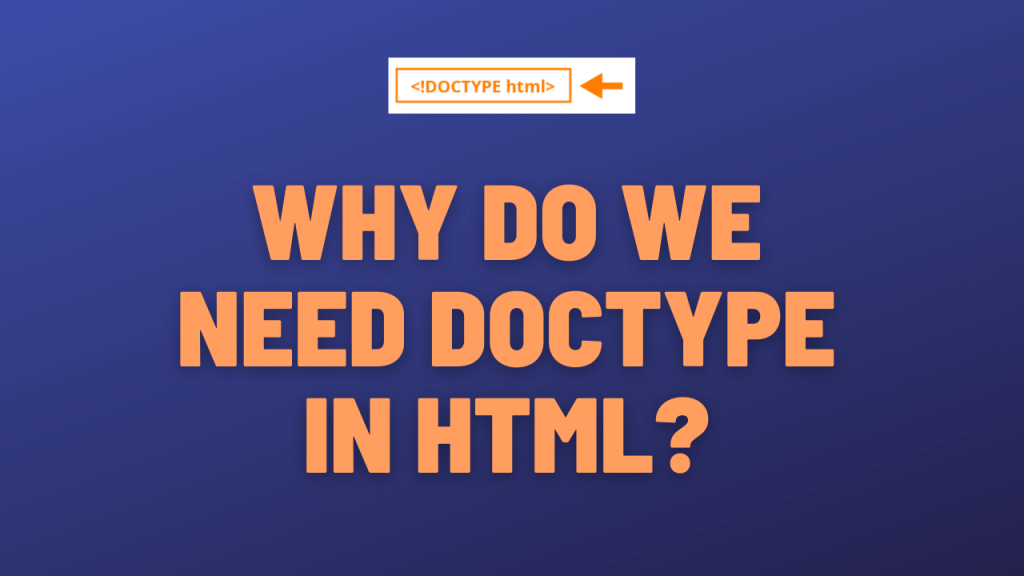
History
✧ In the old days of the web, pages were written in two versions: One for Netscape Navigator, and one for Microsoft IE.
✧ When the web standards were made at W3C, browsers could not just start using them, as doing so would break most existing sites on the web.
✧ Browsers, therefore, introduced two modes to treat new standards-compliant sites differently from old legacy sites.
✧ Modes were: Quirks Mode and Standards Mode. ✧ For HTML documents, browsers use a DOCTYPE at the beginning of the document to decide which mode to handle.
Doctype
✧ In HTML, the doctype is “required” to ensure that the browser makes a best-effort attempt at following the relevant specifications. ✧ Doctype is “not” an HTML element, rather a special instruction to the browser.
If specified, it has to be at “the beginning” of the HTML document just after the Byte-Order-Mark (BOM) if any.
✧ The DOCTYPE for HTML5 is case-insensitive and can be written as < !DOCTYPE html >
Formats of Doctypes
There are 3 types
- Normal
- Deprecated
- Legacy Tool Compatible
Examples
- Normal (HTML5) <!DOCTYPE html>
- Deprecated (HTML 4/4.01, XHTML 1.0/1.1) <!DOCTYPE html PUBLIC “-//W3C//DTD HTML 4.01//EN”>
- Legacy Tool Compatible <!DOCTYPE html system “about:legacy-compat”>
If Doctype is not specified?
- Browser will switch into “Quirks Mode” when rendering a document.
- Quirks Mode “may be” incompatible with some standard specifications.
- The document may “render differently” in different browsers.
Summary
- “<!DOCTYPE html>” is the required preamble found at the top of all HTML documents.
- Its sole purpose is to prevent a browser from switching into “Quirks Mode” when rendering a document.
- Ultimate Guide: Build A Mobile E-commerce App With React Native And Medusa.js - February 15, 2025
- Flutter lookup failed in @fields error (solved) - July 14, 2023
- Free open source alternative to Notion along with AI - July 13, 2023
