Many times, we want to create interesting backgrounds for our websites using custom shapes likes waves, triangles, curves etc. Here’s how to quickly do it in CSS using this tool
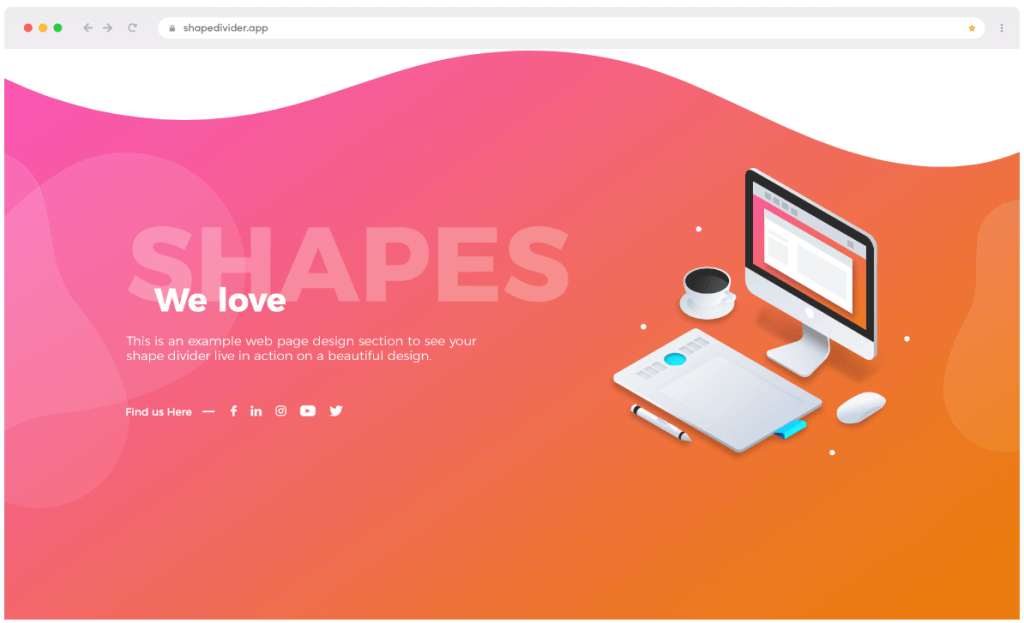
Introducing Shapes divider app
Shapes divider app is a free tool to make it easier for designers and developers to export a beautiful SVG
shape divider for their latest project.
Shape Dividers are premade SVG shapes that are not dynamic to the settings you use on the toolbar. Every Shape exported will come out as per it’s original design and is manipulated via the code you export with it and implement into your web build.
Waves shape CSS
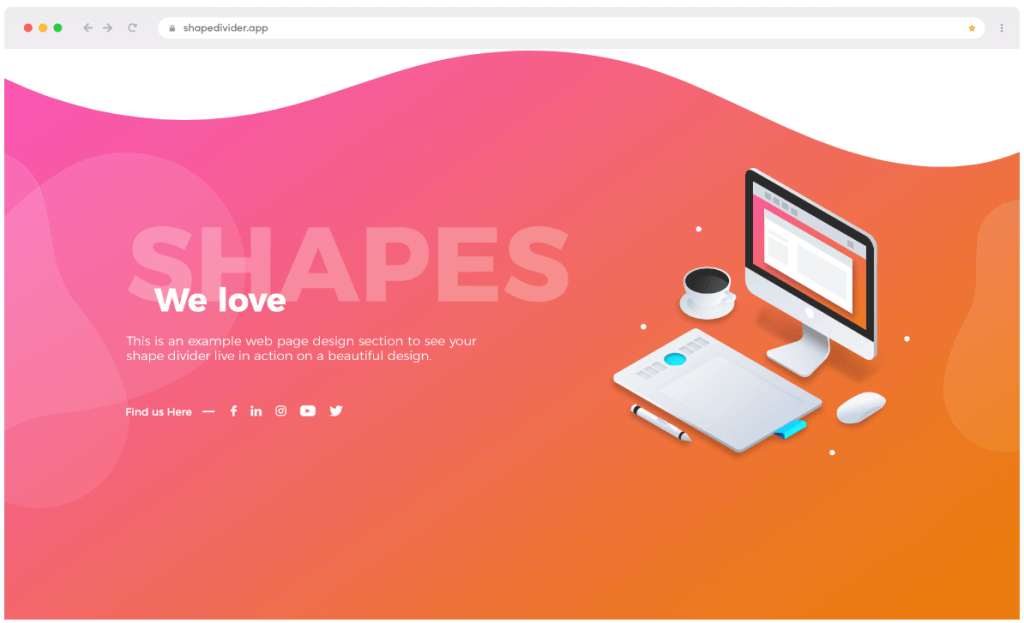
HTML:
<div class="custom-shape-divider-top-1687544491">
<svg data-name="Layer 1" xmlns="http://www.w3.org/2000/svg" viewBox="0 0 1200 120" preserveAspectRatio="none">
<path d="M321.39,56.44c58-10.79,114.16-30.13,172-41.86,82.39-16.72,168.19-17.73,250.45-.39C823.78,31,906.67,72,985.66,92.83c70.05,18.48,146.53,26.09,214.34,3V0H0V27.35A600.21,600.21,0,0,0,321.39,56.44Z" class="shape-fill"></path>
</svg>
</div>
CSS:
.custom-shape-divider-top-1687544386 {
position: absolute;
top: 0;
left: 0;
width: 100%;
overflow: hidden;
line-height: 0;
}
.custom-shape-divider-top-1687544386 svg {
position: relative;
display: block;
width: calc(100% + 1.3px);
height: 150px;
}
.custom-shape-divider-top-1687544386 .shape-fill {
fill: #FFFFFF;
}
Waves with opacity
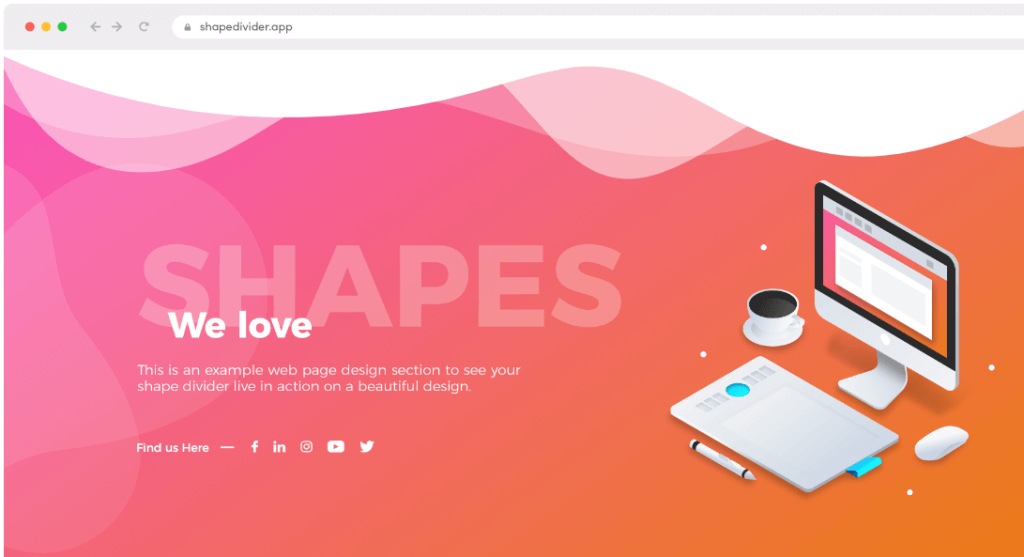
HTML:
<div class="custom-shape-divider-top-1687544512">
<svg data-name="Layer 1" xmlns="http://www.w3.org/2000/svg" viewBox="0 0 1200 120" preserveAspectRatio="none">
<path d="M0,0V46.29c47.79,22.2,103.59,32.17,158,28,70.36-5.37,136.33-33.31,206.8-37.5C438.64,32.43,512.34,53.67,583,72.05c69.27,18,138.3,24.88,209.4,13.08,36.15-6,69.85-17.84,104.45-29.34C989.49,25,1113-14.29,1200,52.47V0Z" opacity=".25" class="shape-fill"></path>
<path d="M0,0V15.81C13,36.92,27.64,56.86,47.69,72.05,99.41,111.27,165,111,224.58,91.58c31.15-10.15,60.09-26.07,89.67-39.8,40.92-19,84.73-46,130.83-49.67,36.26-2.85,70.9,9.42,98.6,31.56,31.77,25.39,62.32,62,103.63,73,40.44,10.79,81.35-6.69,119.13-24.28s75.16-39,116.92-43.05c59.73-5.85,113.28,22.88,168.9,38.84,30.2,8.66,59,6.17,87.09-7.5,22.43-10.89,48-26.93,60.65-49.24V0Z" opacity=".5" class="shape-fill"></path>
<path d="M0,0V5.63C149.93,59,314.09,71.32,475.83,42.57c43-7.64,84.23-20.12,127.61-26.46,59-8.63,112.48,12.24,165.56,35.4C827.93,77.22,886,95.24,951.2,90c86.53-7,172.46-45.71,248.8-84.81V0Z" class="shape-fill"></path>
</svg>
</div>
CSS:
.custom-shape-divider-top-1687544512 {
position: absolute;
top: 0;
left: 0;
width: 100%;
overflow: hidden;
line-height: 0;
}
.custom-shape-divider-top-1687544512 svg {
position: relative;
display: block;
width: calc(100% + 1.3px);
height: 150px;
}
.custom-shape-divider-top-1687544512 .shape-fill {
fill: #FFFFFF;
}
Curved shape CSS
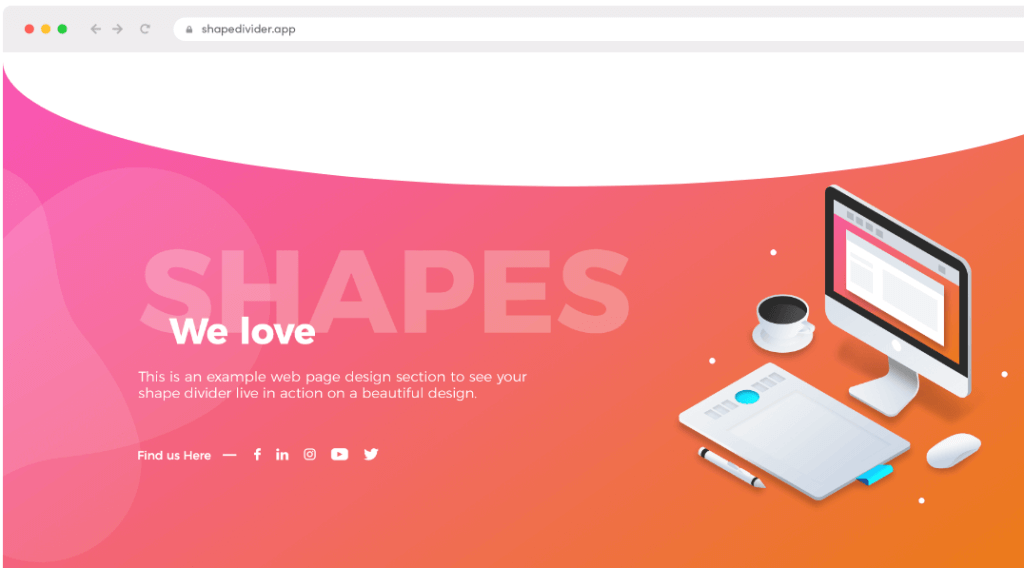
HTML:
<div class="custom-shape-divider-top-1687544636">
<svg data-name="Layer 1" xmlns="http://www.w3.org/2000/svg" viewBox="0 0 1200 120" preserveAspectRatio="none">
<path d="M0,0V7.23C0,65.52,268.63,112.77,600,112.77S1200,65.52,1200,7.23V0Z" class="shape-fill"></path>
</svg>
</div>
CSS:
.custom-shape-divider-top-1687544636 {
position: absolute;
top: 0;
left: 0;
width: 100%;
overflow: hidden;
line-height: 0;
}
.custom-shape-divider-top-1687544636 svg {
position: relative;
display: block;
width: calc(100% + 1.3px);
height: 150px;
}
.custom-shape-divider-top-1687544636 .shape-fill {
fill: #FFFFFF;
}
Triangle shape background CSS
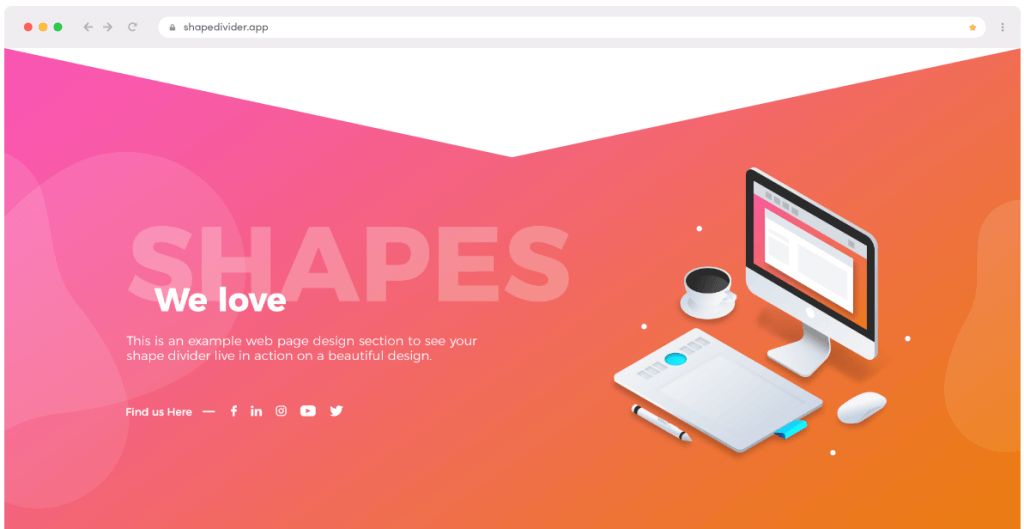
HTML:
<div class="custom-shape-divider-top-1687544729">
<svg data-name="Layer 1" xmlns="http://www.w3.org/2000/svg" viewBox="0 0 1200 120" preserveAspectRatio="none">
<path d="M1200 0L0 0 598.97 114.72 1200 0z" class="shape-fill"></path>
</svg>
</div>
CSS:
.custom-shape-divider-top-1687544729 {
position: absolute;
top: 0;
left: 0;
width: 100%;
overflow: hidden;
line-height: 0;
}
.custom-shape-divider-top-1687544729 svg {
position: relative;
display: block;
width: calc(100% + 1.3px);
height: 133px;
}
.custom-shape-divider-top-1687544729 .shape-fill {
fill: #FFFFFF;
}
Tilt shape CSS
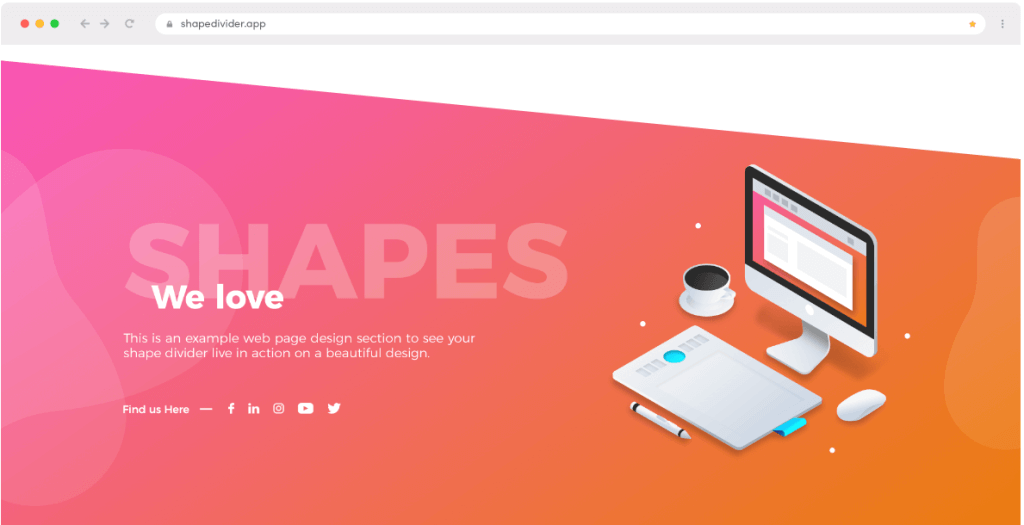
HTML:
<div class="custom-shape-divider-top-1687544839">
<svg data-name="Layer 1" xmlns="http://www.w3.org/2000/svg" viewBox="0 0 1200 120" preserveAspectRatio="none">
<path d="M1200 120L0 16.48 0 0 1200 0 1200 120z" class="shape-fill"></path>
</svg>
</div>
CSS:
.custom-shape-divider-top-1687544839 {
position: absolute;
top: 0;
left: 0;
width: 100%;
overflow: hidden;
line-height: 0;
}
.custom-shape-divider-top-1687544839 svg {
position: relative;
display: block;
width: calc(100% + 1.3px);
height: 133px;
}
.custom-shape-divider-top-1687544839 .shape-fill {
fill: #FFFFFF;
}
Arrow shape background CSS
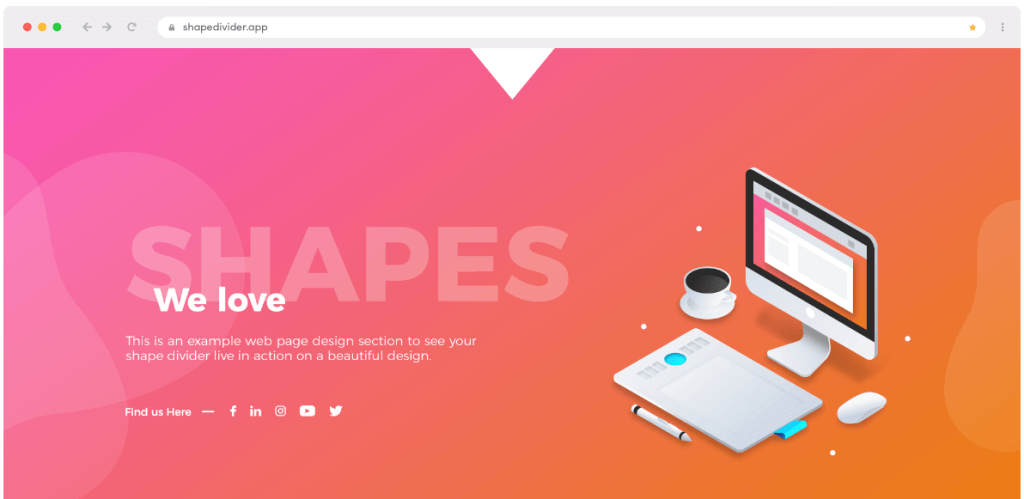
HTML:
<div class="custom-shape-divider-top-1687544942">
<svg data-name="Layer 1" xmlns="http://www.w3.org/2000/svg" viewBox="0 0 1200 120" preserveAspectRatio="none">
<path d="M649.97 0L550.03 0 599.91 54.12 649.97 0z" class="shape-fill"></path>
</svg>
</div>
CSS:
.custom-shape-divider-top-1687544942 {
position: absolute;
top: 0;
left: 0;
width: 100%;
overflow: hidden;
line-height: 0;
}
.custom-shape-divider-top-1687544942 svg {
position: relative;
display: block;
width: calc(100% + 1.3px);
height: 133px;
}
.custom-shape-divider-top-1687544942 .shape-fill {
fill: #FFFFFF;
}
Conclusion
Head over to the Shape divider app for more options to create shapes with more options for your webpage backgrounds.
Latest posts by Ranjith kumar (see all)
- Ultimate Guide: Build A Mobile E-commerce App With React Native And Medusa.js - February 15, 2025
- Flutter lookup failed in @fields error (solved) - July 14, 2023
- Free open source alternative to Notion along with AI - July 13, 2023
